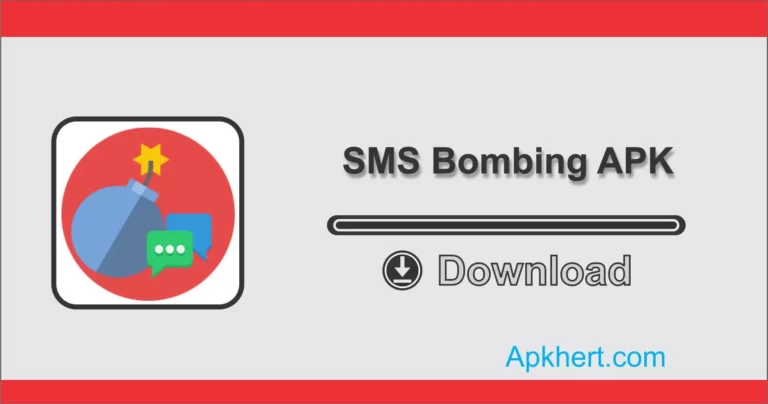FRP Bypass APK – Free Tools v2.0 Latest 2024 (100% Working)
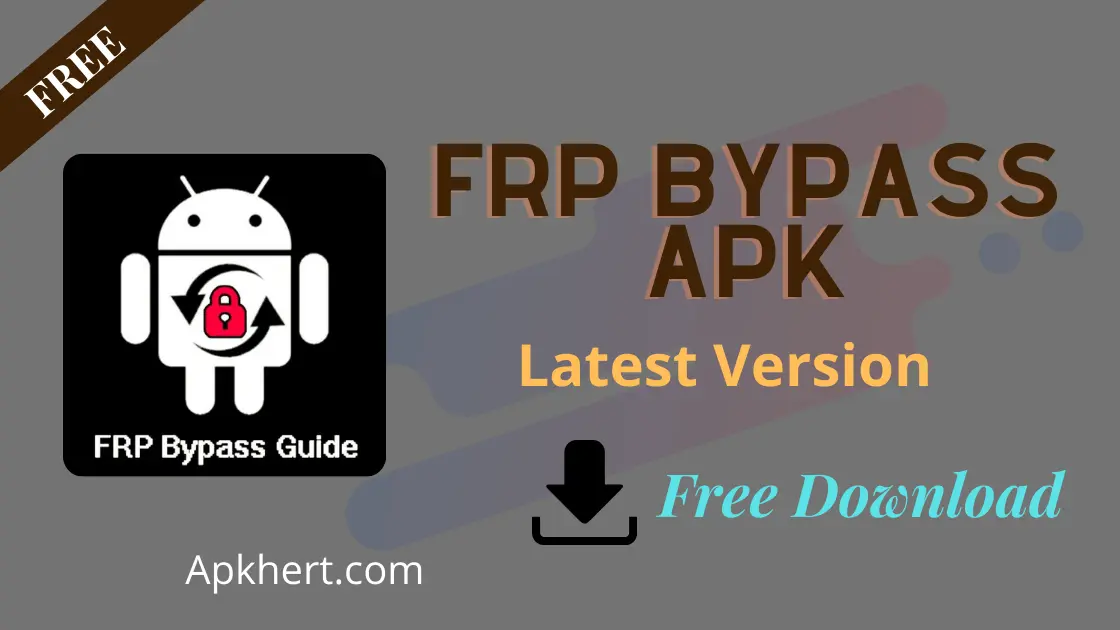

FRP Bypass APK – Additional Information
| App name | Frp bypass |
| Version | 2.0 |
| Download size | 1.2 MB |
| Category | Apps |
| Requirements | Android 4.0 |
| Developer | Frp bypass |
| Update | 2 Days ago |
Recent updates have introduced more security services to Android devices, including Factory Reset Security. This service helps deter phone thieves from accessing and resetting a phone to its factory settings. However, this feature can also be a hindrance when you need to reset your phone for legitimate reasons.
In situations where you forget both your username and password, a factory reset may be necessary. But with a recent update, resetting your phone is no longer possible, which is where the FRP Bypass APK comes in handy.
The FRP Bypass Samsung app and other Android device apps can delete your Google account, bypass Factory Reset Security, and enable your phone. FRP Bypass is a great tool app for bypassing the factory reset security process, which can lock you out of your device.
Though various apps and tools are available, using them can cause your device to kick, requiring you to take it to a service center for repair. The FRP Bypass software is a safer option that bypasses the authentication process, allowing the user to re-enter the system without entering a password.
It’s important to note that using this software on other devices is illegal, and it’s only provided for educational and testing purposes. We are not liable for any wrongdoing on your part.
FRP Bypass APK Download
The use of mobile devices has been on the rise globally, and mobile manufacturers are currently focusing more on advanced technology. Android devices are among the most commonly used smartphones worldwide because of their design flexibility. However, the use of such devices requires vigilance regarding security measures, such as in the case of TikTok APK.
When a user restores their device to factory settings, they are prompted to enter the username and password of the Google account they had previously used on that device for safety purposes. Nevertheless, individuals may forget their login credentials and be locked out of their devices. In such cases, an app called FRP Bypass can be used to bypass the FRP security feature.
This post provides comprehensive information on Google FRP Bypass, including a link to download the FRP Bypass APK. You can download the FRP Bypass unlock program as an APK file using the link provided. However, manual installation of the software is necessary, and we have provided instructions on how to install FRP Bypass previously.
It is advisable to keep this software installed on your device to avoid any inconveniences when restoring your device to factory settings. To learn more about FRP Bypass for App and how it works to delete the login screen, we recommend that you read this post thoroughly.
FRP Bypass is one of the best apps for bypassing the factory reset security process, which may lock you out of your device. While there are various apps and tools available, the use of some of them can cause your device to brick, necessitating repairs at a service center. Therefore, we advise you to use the FRP Bypass software to bypass the authentication process.
We strongly advise against using this software on other devices because it is illegal, and we have provided it solely for educational and testing purposes. We cannot be held liable for any wrongdoing on your part.
FRP Bypass APK Samsung For Android
It is a perfect guide to installing the new version of FRP Bypass APK to successfully bypass Email addresses on all Samsung Galaxy phones and tablets, including the Redman Ultra, Galaxy Fold, Galaxy Z Flip, Globalization Plus to Note 10, S9, A70, S7, Phone 6, Note 9, Note 8 or A, J, and M series phones and tablets, as well as the Google Pixel A and E series tablets.
- FRP, or Factory Reset Safety, is a security feature that prevents unauthorized access to your Android device.
- Several Samsung Galaxy users are having trouble deleting the previous Google account that was synced with the device. And the number is every by the day; I see users posting on Android forums about how to get around Google account verification now and then.
- Don’t worry if you purchased a used phone from eBay or a local market that needs Google account verification. No matter what version of Android your computer is running, I’ve written a perfect antidote to bypass Samsung factory reset security.
- Fortunately, because that is the only bypass FRP guide, you’ll need to get your phone unlocked.
- And I’m not exaggerating when I say that I believe what I’m saying…
- You should be able to bypass Firmware Upgrade Protection using the bypass app or other methods such as Taptalk, SIM PIN, and more by the end of this guide.
- Here is whatever you need to know about the Samsung FRP bypass app or how to use it.
- Continue reading to find out the answers to all of your questions about how to bypass Google Lock on the next Android versions:
- Android 5.0 (Lollipop) Android 6.0 (Banana) (Marshmallow)
- Android Nougat (Android 7) Android Nougat (Android Nougat) Android Nougat (Android Nougat (Oreo)
- Android 9 (Pie)\android 10 (Q) (Q)
How to Bypass Google Factory Reset Protection without OTG?
Encountering the Google Account Verification window after resetting your device can be a significant inconvenience, especially if you cannot remember the previous Google Account credentials you entered. Understandably, users would want to skip the Samsung Google Account Verification phase during the setup process on their tablet or smartphone, and we empathize with the frustration caused by the requirement to provide a Google ID and password.
Samsung’s verification process can be bypassed in a few ways, as the “Next” option on the Google Account Authorization screen remains grayed out until you enter your email/phone number and password. To learn more about Samsung’s lock screen and how to bypass it, please continue reading.
How to download FRP bypass APK?
- If you have overlooked your email address or password, you will need to do so to bypass FRP. With the FRP Bypass App, you can choose between two methods for bypassing FRP.
- Android 5 GAM.apk Android 6 GAM.apk Android 7 GAM.apk Android 8 GAM.apk Android 9 GAM.
- Android 7 Version.apk FRP Android 7 Version.apk FRP Android 7 Version.
- Apex Launcher.apk Development setting.apk Android 8 9 10 GAM.apk
- FRP addROM.apk is an apk file that allows you to add ROMs to
- FRP_Bypass.apk Menu_Button.apk
- Nova Launcherv5.5.4.apk is a free Android download.
- Phone clone.apk is an APK file that allows you to replicate your phone.
- QuickshortcutMaker.apk is a free Android program that allows you to build shortcuts.
FRP Bypass APK Features
- Next, get the new edition of the FRP Bypass APK from our website.
- If you’re new to this, you can allow unknown sources in your security settings. To allow unknown sources, go to Settings > Protection > Unknown Sources and check the box.
- Locate the FRP Bypass APK file you downloaded earlier.
- Then, to install FRP Bypass, open the file and press the install button.
- After that, wait for the build to end for a few seconds.
- After the installation is complete, you should be able to access the settings menu on your device.
- Pick the back and reset option from the settings menu.
- Now, pick Factory Data from the drop-down menu, then Reset System or Delete Everything.
- Your files, settings, device and app data, and other data associated with your Username and password will be deleted as a result of the preceding step.
- Now restart your computer to get it up and running again.
If you’re facing login issues with your Smartphone and unsure of what steps to take, you can confidently use the FRP Bypass software. It’s compatible with all Android devices, including those requiring a Samsung FRP Bypass APK. However, it’s essential to note that you’ll need a USB cable and a device to use the FRP Bypass Android APK.
Although the FRP Bypass may seem like a complex application that requires coding expertise, this is not the case. All of its features are easily accessible from the home screen, and it can be used to bypass the login screen with just a few simple steps. Additionally, you can explore other options within the app.
Conclusion
If you’re ever stuck on the login screen of your Android device and are unsure of what to do, the FRP Bypass software can provide a solution. This app is compatible with all Android devices, including Samsung models, and can be downloaded by following the link provided. Note that in order to use the FRP Bypass Android APK, you’ll need a USB cable and a device to connect it to.
Despite its technical-sounding name, the FRP Bypass app is user-friendly and easy to navigate. All its features are accessible from the home screen, and it can be used to bypass the login screen with just a few simple steps. If you’re interested, you can explore the app further to discover additional features.
While there are other apps available that serve a similar purpose, the FRP Bypass app is among the most powerful. However, there is no official FRP Bypass website, so be cautious of fake sites that claim to be one.
To stay up-to-date with the latest version of FRP Bypass APK, keep checking back with New MOD APK. Additionally, you can use the APK file on Android emulators such as BlueStacks and Nox App Player to test the app before purchasing it.
If you encounter any difficulties while installing or using the FRP Bypass software, please leave a comment below to inform us. The software’s primary function is to prevent unauthorized access to your phone and prevent someone from resetting it to its factory settings. However, this feature can be both helpful and detrimental.
There may be instances when you need to reset your phone, but you forget your login credentials. In such a scenario, a factory reset may seem like the only solution. However, due to recent updates, this is no longer an option. Instead, you can use the FRP Bypass Samsung app or another similar Android app to delete your Google Account, bypass Factory Reset Protection, and restore access to your phone.
FRP Bypass is one of the most effective apps for bypassing the factory reset security feature that may lock you out of your device. However, there are numerous apps and tools available that claim to provide the same function, but using them may cause your device to brick, requiring a trip to a service center for repair. Therefore, it’s recommended to stick with FRP Bypass software to bypass the authentication process.
Lastly, it’s important to note that using this software on devices other than your own is illegal, and it’s strictly provided here for educational and testing purposes. We do not accept any responsibility for any illegal activities you engage in with the software